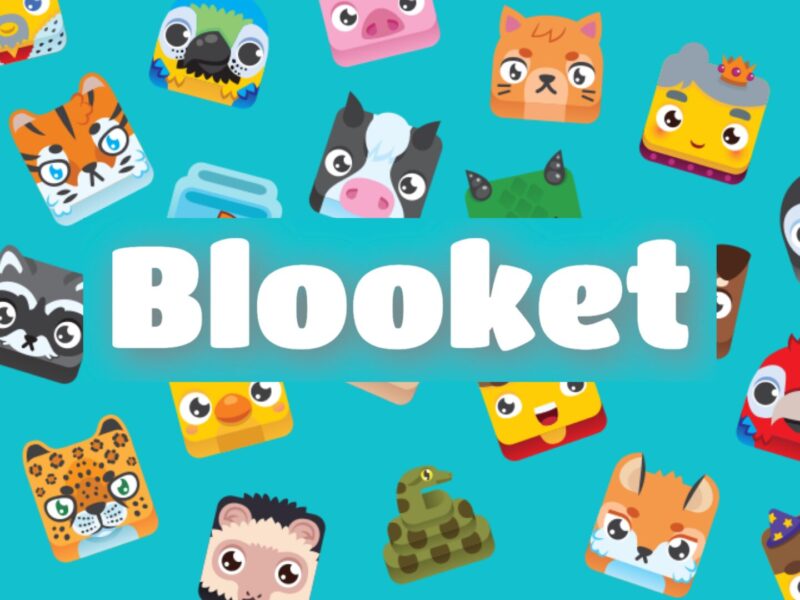Fixing your Xbox on your own can save time and money—if you do it right. But many well-meaning gamers make common mistakes that lead to even bigger issues. Whether you’re dealing with overheating, disc errors, or power failures, it’s crucial to understand what not to do during a repair. This guide will walk you through the risks, misconceptions, and harmful habits to avoid, so you don’t turn a minor issue into a costly disaster. If you’re not careful, a simple fix can damage internal components or void your warranty. Here’s what you should know before opening up your console.
Ignoring the Importance of Diagnosis
Jumping straight into a repair without a proper diagnosis is one of the worst mistakes you can make. Most Xbox issues present with similar symptoms—black screens, unresponsiveness, or noise—but stem from different root causes. Assuming the problem without confirming it can lead to unnecessary part replacements or worse, create a new issue entirely. It’s critical to observe the symptoms carefully, research the error codes, and use trusted tools to run a proper diagnostic before beginning any repair.
Attempting Repairs Without the Right Tools
Using household tools or makeshift equipment may seem convenient, but it can do more harm than good. Xbox consoles are built with precise, compact internal layouts that require specialty tools like anti-static wrist straps, Torx screwdrivers, and plastic pry tools. Using a knife or metal screwdriver to open the casing could crack delicate plastic or scratch circuit boards. Lacking the correct equipment often results in irreversible damage and may even cause electrical shorts that destroy your console.
Skipping the Static Precaution
Electrostatic discharge (ESD) is invisible but extremely damaging to electronics. Skipping this precaution is a common misstep that can silently ruin your Xbox. A single spark of static from your hand can fry essential internal components. Always ground yourself before starting a repair using an anti-static wrist strap or by frequently touching a grounded metal object. A moment of caution can prevent a total hardware failure and save you from costly replacements.
Rushing Through the Disassembly
Taking apart an Xbox isn’t a race. Being impatient can break clips, tear ribbon cables, or strip screw heads. Each step in disassembly should be slow and deliberate, following a specific sequence. Use clear guides or tutorial videos to walk through the process. Keeping parts organized as you go—placing screws in labeled containers or arranging components methodically—can ensure a smooth reassembly. Speedy repairs often lead to forgotten parts or misaligned connections.
Overapplying Thermal Paste
Many users believe more thermal paste equals better cooling. In reality, excess paste can spill over and short out the board. The right amount of paste creates a thin, even layer between the processor and heat sink. It’s meant to fill micro gaps, not coat the board. If you’re replacing a heat sink or cleaning up old paste, take the time to learn how to apply it properly. Too much paste turns a preventative fix into a dangerous mistake.
Using Unverified Online Advice
It’s tempting to follow the first tutorial you find on YouTube or Reddit, but not all advice is created equal. Some content creators oversimplify steps or omit crucial safety information. Always verify the source of your instructions and look for updated content relevant to your Xbox model. Misinformation can lead to irreversible damage, especially with newer Series X or Series S consoles. Seek guidance from credible repair forums or certified repair technicians when in doubt.
Attempting Complex Fixes Without Experience
Some repairs—like motherboard soldering or HDMI port replacement—require advanced skills and tools. These fixes aren’t meant for beginners and should be left to professionals. Even small mistakes like applying too much heat or bridging connections can permanently damage the board. If you’re not confident in your soldering skills or diagnostic ability, it’s smarter to seek professional help. Risking a complex job could lead to an unusable console and voided warranty.
Neglecting to Back Up Game Data
Repairs that require system resets or hardware swaps can lead to permanent data loss. Forgetting to back up your game saves and settings is a frustrating oversight. Before starting any fix, ensure your game data is saved to the cloud or backed up to an external device. This small step protects your progress and avoids the disappointment of starting your favorite game from scratch.
Ignoring Signs of a Bigger Problem
If your Xbox frequently crashes, overheats, or makes unusual noises, it might be more than a surface-level problem. Trying to patch it with a quick fix or a fan cleaning might mask deeper issues like failing capacitors or a dying power supply. Repeated temporary repairs can make things worse over time. Pay attention to recurring issues and consider a comprehensive check-up before things spiral.
Forgetting About Warranty Coverage
Opening your Xbox or performing certain repairs may void your warranty. Many gamers rush into DIY fixes without checking their coverage status. If your console is still under warranty, contact Microsoft support first. Attempting a repair yourself might disqualify you from future service. Always weigh the benefits of fixing it yourself against the potential cost of voiding warranty protection.
Applying Too Much Force
Consoles are built with delicate clips and components. Forcing things to open or reconnect can lead to internal damage. A stuck panel doesn’t mean it needs to be pried off with brute strength—it usually just means there’s a hidden screw or clip. If something doesn’t budge easily, stop and reassess. Forcing connectors or ports can break solder joints or sever cables, leading to more complicated repairs.
Leaving Parts Unsecured
When putting the Xbox back together, it’s easy to overlook screws or misalign cables. A missing screw might seem harmless, but it can lead to poor airflow, fan rattling, or internal damage from loose components. Carefully follow reassembly instructions, double-check connections, and confirm that all hardware is secured before powering it back on. Loose parts can cause short circuits or compromise performance.
Using Incompatible Replacement Parts
Cheap or incorrect replacement parts can create new problems. Not all Xbox parts are universal, even between the same models. Using an incompatible power supply, fan, or disc drive may result in failure to boot or even internal damage. Stick to parts that are verified compatible with your console’s specific model number. Investing in the right parts upfront is better than replacing multiple times after failed installs.
Overlooking Professional Help
DIY repair might be fulfilling, but it’s not always the best choice. Some problems require equipment and skills that average users don’t have. Seeking professional help early can prevent deeper damage and get your Xbox back in action faster. Whether it’s for a recurring issue or a serious hardware fault, don’t hesitate to reach out to a reputable repair technician—especially for services like xbox repair in Lancaster, OH, where experienced pros are available.
Techy Lancaster is the top destination for game console repairs in the area, offering expert fixes for PlayStation, Xbox, and Nintendo Switch systems. Conveniently located at 1657 N Memorial Dr, they specialize in fast, reliable service from certified technicians who ensure your gear is game-ready again in no time.