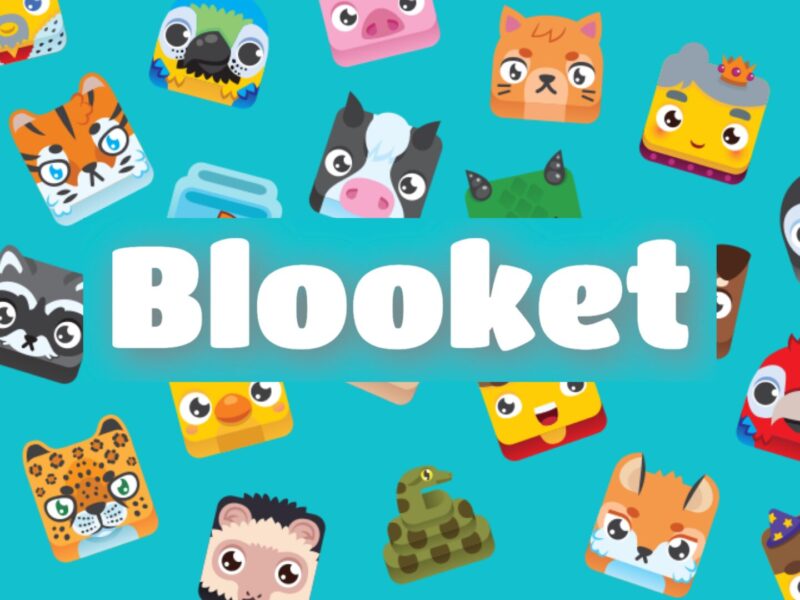Experiencing frequent crashes during gameplay can turn your Xbox adventure into a frustrating nightmare. One moment you’re immersed in an intense match or gripping storyline, and the next, your console freezes, restarts, or boots you back to the home screen. Whether you’re dealing with random reboots, error codes, or screen freezes, understanding the underlying issues can help you find an effective solution. In this article, we’ll explore the most common causes of Xbox crashes, discuss how to troubleshoot them, and share tips to prevent them from happening again so you can return to uninterrupted gaming.
Overheating and Airflow Blockage
One of the most common reasons Xbox consoles crash mid-game is overheating. When the internal components get too hot, the system automatically shuts down or freezes to prevent permanent damage. Dust buildup, poor ventilation, and placing the console in enclosed areas restrict airflow and raise internal temperatures. If you hear your fan running loudly or feel excessive heat from the vents, your Xbox might be crying out for better cooling. Always ensure the console is well-ventilated and not covered or blocked by other electronics or furniture.
Software Bugs and Corrupt Game Files
Occasionally, the problem lies in the software, not the hardware. Xbox system updates or game updates can introduce bugs that disrupt gameplay. Corrupt or incomplete downloads of games or patches can also cause frequent crashes. If you notice the problem only occurs with one specific game, the game files may be the root cause. Deleting and reinstalling the game can often solve this issue. Keeping your console’s firmware up to date is crucial for fixing bugs and improving stability.
Faulty Game Discs or Storage Issues
Physical copies of games can also contribute to the issue. Scratched or damaged discs may cause your Xbox to freeze or crash when trying to read them. Similarly, if your internal or external storage device is damaged or running out of space, the system might struggle to run games efficiently. Fragmented or failing hard drives can interrupt game performance. Replacing faulty drives or transferring games to a stable drive may fix the problem and improve load times as well.
Power Supply and Hardware Failures
Inconsistent or inadequate power supply can result in crashing issues. If the power brick or internal power unit is faulty, it may cause the console to reboot or power down unexpectedly. Additionally, hardware malfunctions like GPU or CPU failures may manifest during intense graphical scenes in games, especially if the console is older. A professional technician can diagnose whether your console’s internal components are causing the system instability.
Network Connectivity Interruptions
Many modern games rely heavily on internet connectivity, even during solo play. Lag, packet loss, or weak Wi-Fi signals can result in game crashes, particularly with online games or those that stream data continuously. Disconnections or unstable servers might be interpreted as a fault by your console, resulting in a crash or reboot. A wired Ethernet connection or improved Wi-Fi setup can minimize these issues and stabilize your gameplay experience.
Background Processes and Multitasking
Running too many applications in the background, such as media apps, downloads, or system updates, can push the Xbox beyond its limits, especially in older models like Xbox One. Crashing may occur when switching between games and apps or launching multiple tasks simultaneously. Closing unused apps and clearing the cache by performing a full power cycle can reduce strain on the console and lead to smoother gameplay.
Incompatible Accessories or External Devices
Plugging in unsupported or malfunctioning accessories—like third-party headsets, hard drives, or controllers—can sometimes interfere with your Xbox system. If your console crashes shortly after connecting a specific device, try removing it and testing the system again. Make sure all peripherals are updated and officially supported. Sometimes, outdated firmware in external hardware can conflict with the Xbox system, leading to recurring crashes.
Cache Buildup and System Memory Overload
Over time, cached data from apps and games can build up and cause performance issues. This overload can result in your Xbox freezing or crashing during gameplay. Clearing the cache helps refresh the system memory and resolve temporary glitches. A simple way to do this is to hold down the power button for 10 seconds to perform a complete shutdown, then unplug the power cable for a few minutes before restarting.
Game-Specific Compatibility Issues
Certain games are more demanding on hardware than others. Next-gen titles with complex graphics or ongoing updates might not perform optimally on older consoles or without patches. If your Xbox only crashes when playing one specific game—especially a new release—it’s worth checking forums or official support channels to see if others are experiencing the same issue. Developers usually release patches to fix known bugs, so make sure your game is updated to the latest version.
Firmware Corruption and System Errors
System-level corruption or firmware glitches may be responsible for your Xbox crashing randomly. These can be caused by interrupted updates, power outages, or even unknown system bugs. If none of the hardware or game-related fixes resolve the issue, performing a factory reset (while keeping your games and apps) may help eliminate corrupted system files and restore console stability. Just make sure your saves are backed up to the cloud before proceeding.
When to Seek Professional Repair Help
If you’ve tried every possible solution and your Xbox still keeps crashing during gameplay, it’s time to consider professional repair. Persistent crashes may indicate deeper hardware problems that can’t be fixed at home. Visiting a trusted service center ensures your Xbox gets a thorough diagnostic and proper repair. For example, if you’re looking for video game repair in Pomona, CA, visiting a certified technician can help restore your console to its original condition with minimal delay.
Techy Pomona is your trusted source for all game console repairs. Whether it’s your PlayStation, Xbox, or another system, we’re here to help. Our expert team in Pomona, CA is ready to get you back to uninterrupted gaming in no time.