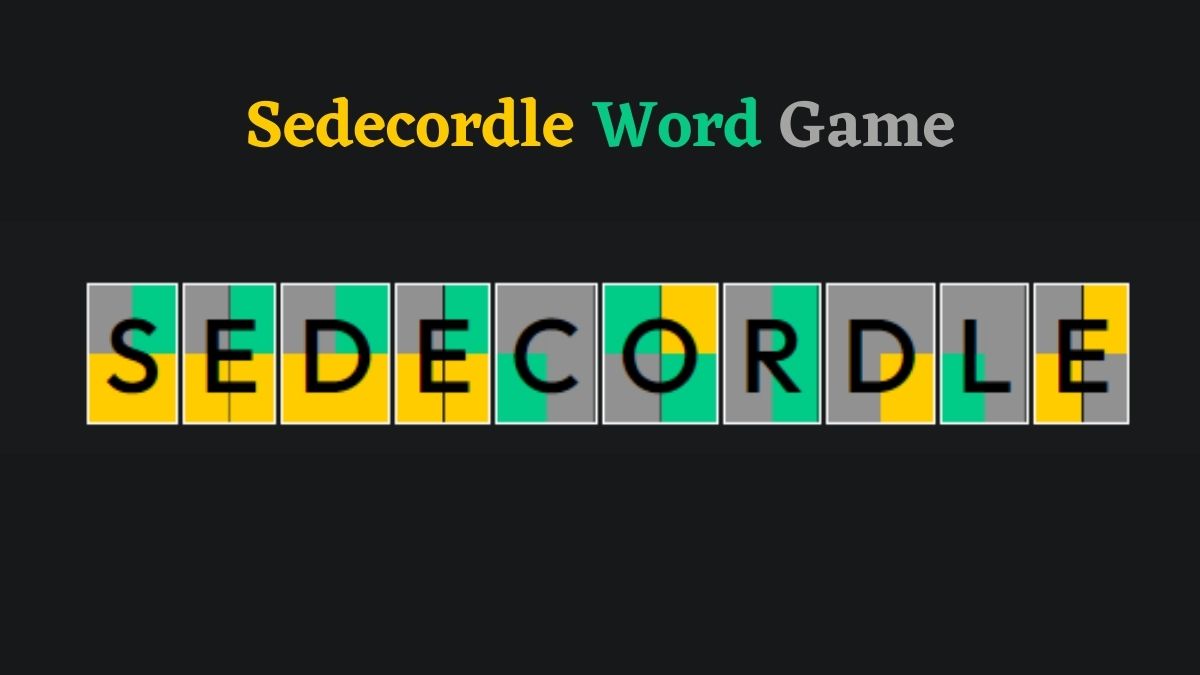Blooket has rapidly become one of the most engaging and innovative learning platforms for students and educators alike. Whether you’re new to the platform or just looking for detailed steps on how to join a Blooket game, you’ve come to the right place. In this comprehensive guide, we will explain how to effortlessly join a Blooket game, provide tips for a seamless experience, and discuss the platform’s features that make it stand out in the world of educational gaming.
What is Blooket?
Blooket is an interactive educational platform where students can play games that reinforce learning. Unlike traditional learning methods, Blooket combines quiz-style questions with game mechanics to make education more exciting and engaging. Teachers can create custom quizzes or use pre-built sets, and students participate by answering questions correctly to succeed in the games. The platform is fun, interactive, and an excellent tool for enhancing student engagement in classrooms.
How to Join a Blooket Game
Step 1: Get the Game Code
The first and most essential step to joining a Blooket game is obtaining the game code. The host, usually a teacher or game creator, generates a unique code for the game session. This code is typically a combination of numbers that players must enter to join the game.
The host will share the code with participants, either in a classroom setting or via an online platform like Google Classroom, Zoom, or email.
Step 2: Go to the Blooket Website
Once you have the game code, navigate to the official Blooket website. You can use any browser, whether on a laptop, desktop, tablet, or mobile phone.
- Open your preferred browser and type www.blooket.com into the address bar.
- Press Enter to go to the website.
- Once on the homepage, locate the Join a Game button, which is usually prominently displayed.
Step 3: Enter the Game Code
After clicking on the Join a Game button, a new screen will prompt you to enter the game code. Type in the code provided by your host and click the Enter button.
Step 4: Choose a Nickname
Once you’ve entered the game code, the system will prompt you to choose a nickname. This is how your name will appear during the game. Some hosts may impose restrictions on nicknames, such as requiring real names or limiting inappropriate words, so ensure your chosen name complies with any rules the host has set.
After selecting your nickname, confirm by clicking Join Game.
Step 5: Wait for the Game to Start
After successfully joining, you’ll be directed to a waiting room screen. You’ll see other players and the status of the game. Once everyone has joined, the host will begin the game, and you’ll be able to start playing.
Features of Blooket Games
Blooket games are not just regular quizzes. The platform offers a variety of game modes that make learning both fun and competitive. Below are some of the most popular features:
1. Multiple Game Modes
Blooket offers a range of game modes that cater to different learning styles and preferences. Some of the most popular modes include:
- Tower of Doom: A turn-based card game where players answer questions to advance.
- Gold Quest: In this mode, players answer questions to earn gold and steal from others, adding a competitive edge.
- Factory: Players manage factories by answering questions, making this a strategic and engaging mode.
- Cafe: A fun, fast-paced mode where players serve customers based on correct answers.
These different modes ensure that no two games feel the same, keeping participants engaged and eager to learn.
2. Customizable Question Sets
Teachers can create custom question sets based on their specific curriculum needs. Whether it’s history, science, math, or language arts, educators have the flexibility to tailor the content to fit their lesson plans.
If you don’t want to create your own set, you can choose from the Blooket library. The library offers thousands of pre-built quizzes covering various subjects and topics.
3. Timed Sessions and Question Streaks
Most Blooket games are timed, ensuring that participants stay focused and move through questions quickly. Players who answer questions correctly in rapid succession also benefit from streak bonuses, which can significantly improve their scores.
This feature adds an element of speed and competition, motivating students to stay sharp and engaged throughout the game.
4. Leaderboards and Rewards
Each game session ends with a leaderboard displaying the top performers. This creates a competitive atmosphere that encourages participants to do their best. Additionally, players can earn Blooks—cute and customizable avatars that add a fun and personal touch to their profiles.
Why Use Blooket in the Classroom?
Blooket is more than just a fun game; it offers significant educational benefits. Here are some reasons why educators worldwide are incorporating Blooket into their teaching strategies:
1. Enhanced Engagement
Blooket transforms routine quizzes into exciting games that capture students’ attention. This boost in engagement often leads to improved retention of the material.
2. Diverse Learning Opportunities
With the ability to create customized question sets, Blooket caters to different learning needs. Whether students need to review past lessons or practice new material, Blooket provides a versatile platform for reinforcing knowledge.
3. Encourages Collaboration and Competition
Blooket fosters both collaboration and healthy competition among students. Players can work together in team modes or compete against each other in individual challenges, promoting both teamwork and a sense of achievement.
4. Accessibility and Ease of Use
The platform’s user-friendly interface makes it easy for both teachers and students to navigate. With minimal setup, educators can quickly launch games and get students involved, making it a hassle-free addition to any lesson plan.
Common Troubleshooting Tips
While Blooket is generally very straightforward, there are times when players may encounter issues. Here are some common troubleshooting tips:
1. Incorrect Game Code
If you receive an error message stating that the game code is invalid, double-check that you’ve entered it correctly. Ensure there are no extra spaces or characters, and confirm with the host that the code is correct.
2. Connection Issues
If you are experiencing slow loading times or interruptions, check your internet connection. A stable connection is crucial for participating in Blooket games without interruptions.
3. Browser Compatibility
Make sure you are using a supported browser like Chrome, Firefox, or Safari. Outdated browsers may cause issues with the game interface.
Conclusion
Blooket offers an innovative and fun way to incorporate learning into the classroom. By following the steps outlined in this guide, students can easily join Blooket games and begin reaping the benefits of this interactive platform. Whether you’re looking to enhance student engagement, encourage healthy competition, or simply make learning more enjoyable, Blooket has something to offer for everyone.