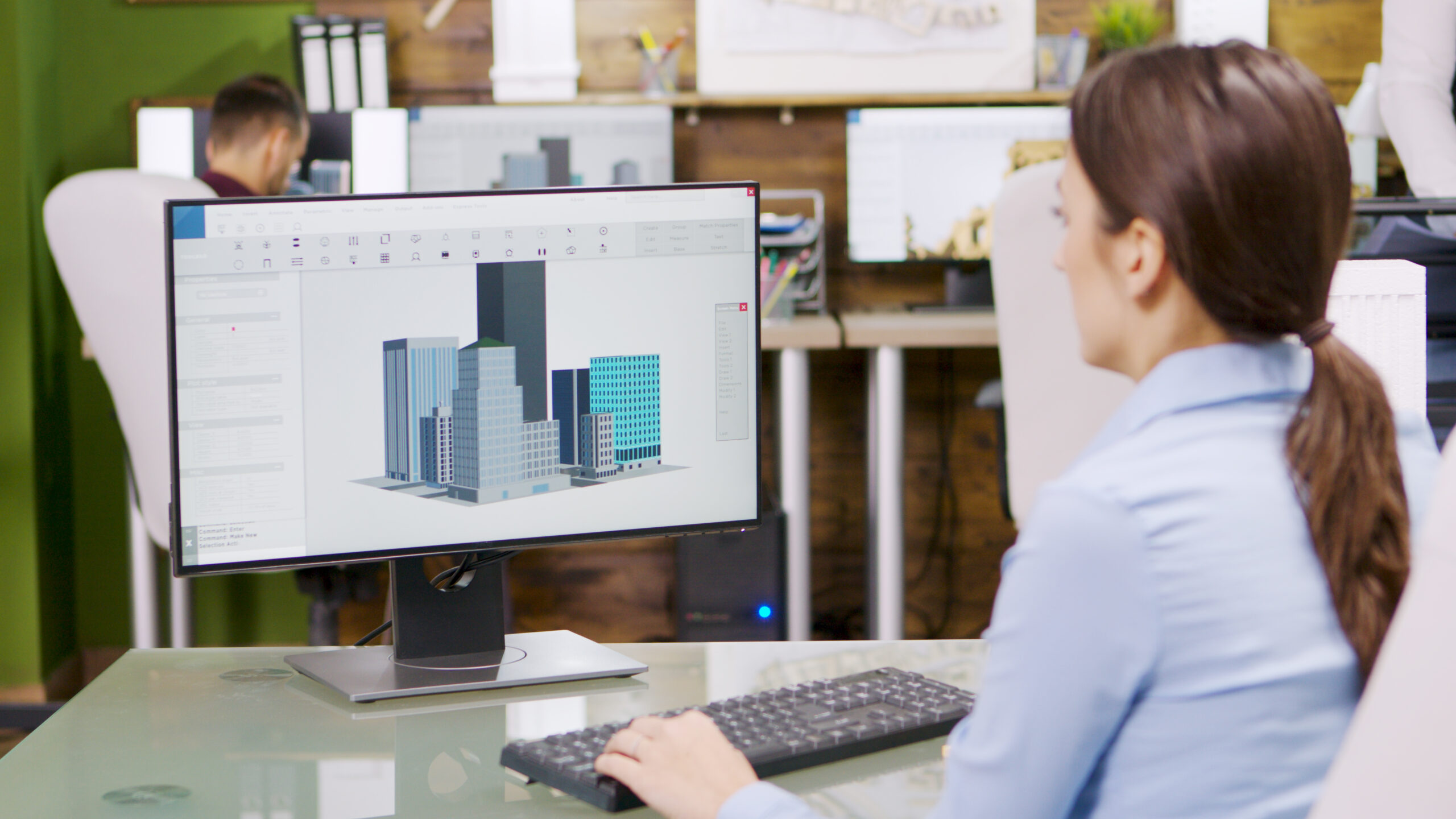In the fast-paced world of architecture, engineering, and construction (AEC), efficiency and accuracy are paramount. Building Information Modeling (BIM) has revolutionized the industry by enabling professionals to create detailed digital representations of buildings. However, as projects become more complex, the need for smarter and faster modeling techniques becomes increasingly critical. This article provides practical tips to enhance your BIM modeling workflow, ensuring that your models are both intelligent and efficient.
Establish Clear Modeling Standards
Consistency is key in BIM modeling. Before diving into a project, establish clear modeling standards that outline naming conventions, level of detail (LOD) requirements, and file organization. This foundation ensures that all team members are aligned, reducing confusion and rework.
Defining LOD requirements helps prevent over-modeling or under-modeling elements, saving time and resources. According to QuadMeta, understanding how far you need to model for your package can eventually save a lot of time.
Leverage Worksets for Team Collaboration
In collaborative environments, worksets allow multiple team members to work on different parts of a model simultaneously. By dividing the model into manageable sections, teams can avoid conflicts and streamline the modeling process.
Assigning the right workset to the right elements is crucial, as it controls visibility and access. QuadMeta emphasizes the importance of using the right workset to maintain model integrity.
Utilize Revit BIM Modeling Best Practices

revit bim modeling is a powerful tool for BIM modeling, but to maximize its potential, it’s essential to adopt best practices. One such practice is the use of keyboard shortcuts to speed up the modeling process. AnitaBIMS suggests customizing shortcuts under “User Interface” in Revit settings to match your workflow.
Additionally, optimizing view templates and filters can save time and ensure consistency across different sheets and drawings. Creating custom view templates for plans, elevations, sections, and 3D views helps maintain a uniform appearance throughout the project.
Another core practice includes properly linking CAD files and other Revit models to avoid bloating the project file. Ensuring that links are clean and well-managed can have a significant impact on overall performance.
Automate Repetitive Tasks with Dynamo
Automation can significantly enhance modeling efficiency. Dynamo, a visual programming tool for Revit, allows users to automate repetitive tasks, such as element placement and alignment. By creating scripts, you can reduce manual input and minimize errors.
For example, HitechDigital reports that using Revit Dynamo scripts led to 50% time savings and 18% cost savings in a housing corporation project.
Common tasks that can be automated include numbering rooms, renaming views, updating sheet numbers, and creating schedules. Learning to script in Dynamo doesn’t require a deep coding background, making it accessible for most professionals with a bit of training.
Regularly Audit and Purge Your Model
Over time, BIM models can become cluttered with unused elements, leading to performance issues. Regularly auditing your model helps identify and resolve warnings, while purging removes unnecessary components.
BIM And Beam advises enabling the “Compact Central Model” option during daily synchronizations to reduce file size and enhance performance. Performing a weekly audit can help prevent slowdowns, crashes, and model corruption.
Additionally, reviewing the warnings in Revit and addressing high-priority issues can contribute to model health. Don’t ignore small problems, as they can compound and cause significant delays later.
Embrace Parametric Families for Flexibility
Parametric families allow for greater flexibility in modeling by enabling components to adapt to various project needs. By creating families with flexible parameters, you can automate changes across your model, ensuring consistency and efficiency.
Expertia recommends leveraging shared parameters for consistency across different Revit models. Using nested families and reference planes effectively can enable highly customizable components that scale and shift as needed.
Parametric design also allows for easier updates when project requirements change. For example, changing the height of a door or window can automatically update its frame, trim, and hardware.
Integrate Bentley BIM for Enhanced Interoperability
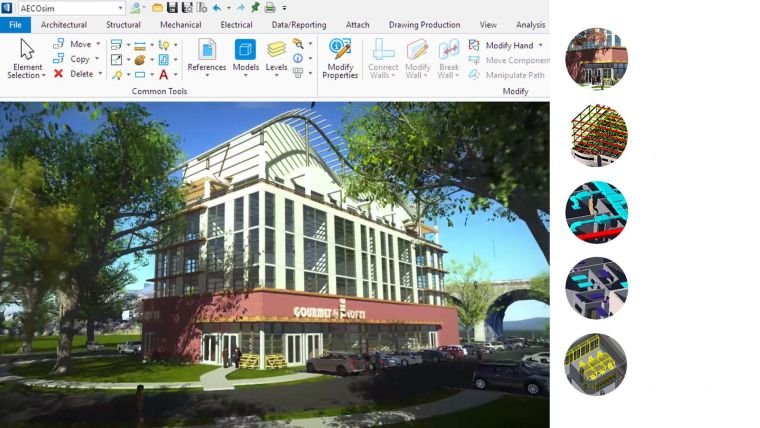
While Revit is widely used, integrating other BIM platforms like bentley bim can enhance interoperability, especially in projects involving multiple disciplines. Bentley BIM offers robust tools for infrastructure projects, enabling seamless collaboration between architects, engineers, and construction professionals.
Utilizing Bentley BIM alongside Revit can improve data exchange and coordination, reducing errors and rework. MSUITE emphasizes the importance of collaborative processes, noting that engaging all stakeholders early in the planning design phase and maintaining open lines of communication throughout the project is critical.
This kind of integration is especially useful for infrastructure-heavy projects like rail systems or highways where civil engineering tools are more powerful in Bentley’s environment. Exporting and importing IFC files can serve as a bridge between platforms.
Stay Updated with the Latest Tools and Features
BIM software is continually evolving, with new features and tools being introduced regularly. Staying updated ensures that you’re leveraging the latest advancements to enhance your modeling workflow.
For example, TechRadar highlights that Autodesk’s Revit continues to receive performance-enhancing updates that expand on existing coordination features and embrace cloud functionality.
Subscribing to industry newsletters, attending webinars, and participating in software beta programs are great ways to stay ahead. Even minor updates can contain powerful tools that significantly improve productivity.
Utilize Visualization Tools for Effective Communication
High-quality visualizations can effectively communicate design intent to clients and stakeholders. Revit’s visualization tools, such as realistic and ray trace views, enable you to create impressive presentations directly within the software.
Expertia suggests combining Revit’s outputs with software like Autodesk 3ds Max for even more detailed renderings. Using Enscape or Lumion for real-time rendering can also speed up feedback loops.
Visual storytelling helps clarify complex design ideas, streamlining client approvals and stakeholder buy-in. Exporting walkthroughs and flythroughs can turn a static model into an immersive experience.
Implement Constructability Management
Assessing the feasibility of a building design before construction begins can prevent costly errors and delays. By simulating different construction scenarios using BIM, you can identify potential issues and optimize your building design for ease of construction.
MSUITE notes that constructability management involves assessing the feasibility of a building design before construction begins, helping to optimize building design for ease of construction, reduce waste, and minimize delays.
Using tools like Navisworks for clash detection and scheduling helps improve project planning and execution. Identifying conflicts during the design phase is far cheaper than resolving them on site.
Conclusion
By implementing these tips, you can enhance your BIM modeling workflow, ensuring that your models are both smarter and faster. Embracing best practices, leveraging automation, integrating platforms like Bentley BIM, and staying updated with the latest tools will position you for success in the ever-evolving AEC industry.
Whether you’re an experienced BIM manager or a junior modeler, refining your workflow leads to better models, fewer errors, and stronger project outcomes. These actionable insights are designed to be shared, referenced, and adopted widely—and that’s how great BIM practice spreads.