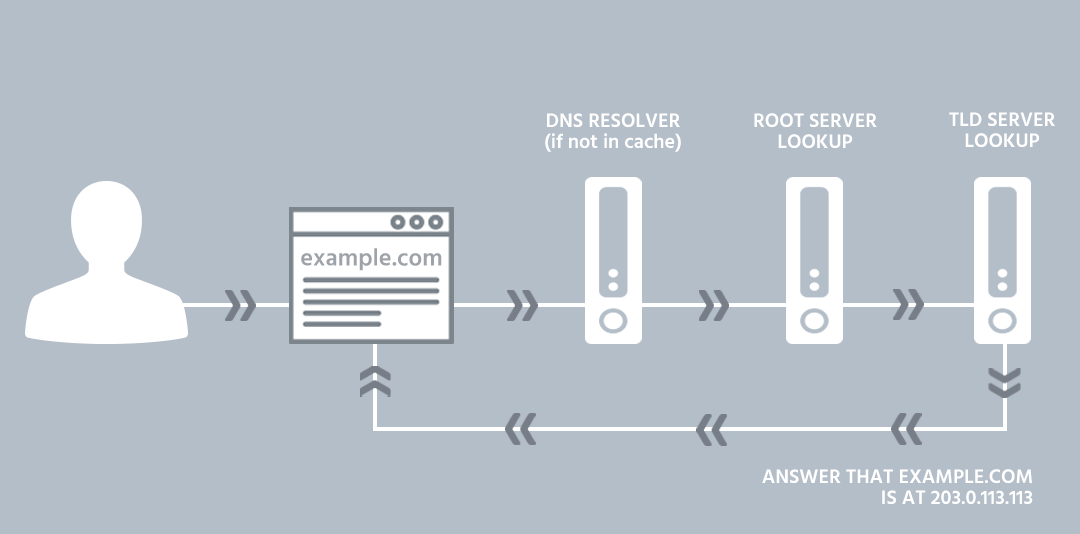An Internet Protocol (IP) address connects each domain name to its respective Internet Protocol (IP) address, much like a phone book. Our in-depth guide explains how DNS works, what domain nameservers are, and what DNS records are. Moreover, if you want to check the DNS record of any domain, then we will tell you how you can use an online DNS Record Lookup tool.
Let’s dive in to have a Deep look at the DNS!
What is DNS?
The Domain Name System is referred to as DNS. This system is responsible for how we use the internet every day. World Wide Web devices, services, and other resources connect to DNS through hierarchical naming conventions. Like an internet phonebook, it’s like a directory.
A web address is usually recognized by its names, such as Google.com, YouTube.com, or Facebook.com. Human language cannot be read by computers or IoT devices. This is where DNS comes in.
Domain names are translated into IP (Internet protocol) addresses by DNS, which acts as a translator between computers and people. It is by a domain’s IP address that devices can connect with each other.
Top-Level Domains
This is the “.com” portion of the domain. No matter how deep in the woods you live, you’ve probably heard of top-level domain extensions like “.com,” “.net,” “.org” and other up-and-coming extensions like the .io domain. In addition to being the most common, the .com, .net, and .org extensions are also the oldest. The number of domain name registrations currently exceeds 342.4 million, with 151.7 million under “.com” and “.net”.
Several top-level domains are globally accessible, including those mentioned earlier. In addition, there are some that are restricted to a specific organization or country. The .edu gTLD is exclusively for educational institutions, the .gov gTLD is dedicated to government agencies, and so on.
What is DNS Server?
Of course, DNS isn’t just manifested out of thin air. It does have any physical location. There are DNS nameservers strategically located around the globe that support the domain name system. All native files and DNS records for domains are stored on these servers, which enables them to map domain names to IP addresses.
How Does DNS Work?
Now let’s see how DNS actually works. In a browser, the querying journey begins with an address typed into the address bar. As soon as the request arrives, a recursive resolver either answers it based on the information it already has in its cache or contacts a root server.
Following that, the root server forwards the recursive nameserver to a TLD server (com, net, org) appropriate for the domain. An authoritative nameserver provides the final answer to the original query by directing the recursive server to it. There is usually a point in the querying journey where the journey ends.
In any case, the recursive server will repeat until it obtains the information it needs to respond to the original request. In the DNS process, each server type plays an important role (recursive, root, TLD, and authoritative).
DNS Record Types
A DNS record is required for each domain in order to function properly. It is important to note that there exist many different types of records, but the most commonly used ones are A, AAAA, CNAME, ANAME, SOA, MX, TXT (SPF), NS, SRV, and PTR.
There are several records in a domain that contain information about the domain and instruct the nameservers on where to deliver queries on that domain. It is not mandatory for all records to be present, but an A record for IPv4 or AAAA record for IPv6 addresses is required for your domain to be accessible online.
In the absence of an A record, servers wouldn’t know where to send traffic for your domain. Additionally, you must have a Start of Authority (SOA) record since RFC demands it. An MX record is also required if you use domain-based email.
How to Check your own DNS Record?
You may use a technique known as a dig to find out a domain’s nameservers or to verify your DNS records. In the terminal of your computer, run the dig command to do this. moreover, Using an online DNS Record Lookup Tool, you may also check your records. With the help of the DNS Record Lookup tool, you can retrieve record information or record type and even share a direct link to the reported information with your team.
Conclusion
Today we looked over what DNS is, how it works, and how to check the DNS record. However, in short, you can utilize the DNS record lookup tool if you want to check your DNS records.
The topic is very broad. However, this information should be enough for you to have an educated conversation regarding DNS with your friends and colleagues.
As a cornerstone of the internet, the domain name service is a topic that every professional and hobbyist should understand at least a bit. Hopefully, you now have that necessary understanding. If this article has sparked your interest, you can venture deeper into the DNS specifications.