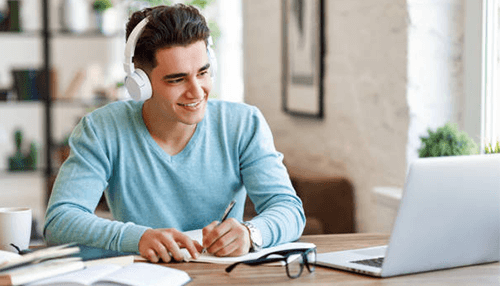In today’s fast-paced, technologically advanced world, it is impossible to say enough about how important it is to give users a smooth and easy time. LMS Administrators must create and put into place systems that are not only efficient but also user-friendly. The term “user experience” (UX) refers to how a user interacts with a system, product, or service, as well as how it is made. UX in the context of LMS administration relates to how administrators and students interact with the learning management system. The main goal of good UX design is to make the user’s time with the system as easy, useful, and fun as possible.
It is impossible to exaggerate the significance of UX in LMS management. User adoption, engagement, and contentment may all be considerably increased by a well-designed system with a strong UX. Additionally, it may aid administrators in developing better data-driven judgments and enhancing the overall efficacy of the educational process. On the other side, a system that is badly designed may cause annoyance, confusion, and limited utilization, which will lower the system’s total value. To obtain the greatest results for users and the company as a whole, it is vital for LMS administrators to give UX design top priority.
In this blog article, we’ll examine the value of UX in LMS management and the advantages of creating a system that puts the user experience first. This essay will help anyone who is in charge of an LMS, from understanding what UX is to looking into the best ways to make a user-centered system. This article will provide you with a thorough overview of the significance of UX in LMS administration and the steps you can take to develop a system that offers the best possible user experience, whether you are an experienced administrator or new to the subject.
What is User Experience (UX)
User experience (UX) is the term used to describe how a person feels generally when using a system, service, or product. Its scope of interaction and design includes how easy it is to use, how accessible it is, how it makes people feel, and how people see it. By making a system or product simple to use, effective, and pleasant, UX design focuses on giving people a good experience. The goal of UX design is to provide systems or solutions that not only satisfy user demands but also make them happy while doing so.
UX design is a multidisciplinary field that combines knowledge and skills from technology, psychology, graphic design, and other fields. Understanding customers’ wants and motivations help UX designers create products and systems that satisfy those demands. They use a range of strategies, including user research, prototyping, and testing, to verify their ideas and guarantee that they are successful in satisfying users’ demands. A good UX design supports the overall aims and objectives of the company in addition to offering a positive user experience. Any system or product, like websites, apps, and learning management systems, needs a good UX design in order to work well.
What are the Elements of User Experience in LMS Administration
The user experience (UX) components of an LMS’s administration are very important in deciding how effective the system will be in the long run. A poorly designed system might make people annoyed and cause them to use it less, but a well-designed system with high UX can increase user adoption, engagement, and happiness. Administrators of LMSs who want to build systems that give users a good and useful experience must understand the many parts of UX.
The numerous factors that contribute to a user’s overall experience with the learning management system are referred to as “UX” elements in LMS administration. These components consist of:
1. Usability
How quickly and effortlessly users may complete tasks within the system is referred to as “usability”. Usability can be improved by making the design easy to understand and use, making navigation simple, and giving clear instructions.
2. Accessibility
This refers to ensuring that all users, regardless of their skills or limitations, can use the system. Assistive technology integration, keyboard-only navigation design, and the inclusion of alternate text for pictures are a few examples of how to do this.
3. Feelings
An essential component of the user experience is the emotions a user feels while using the technology. While a badly designed system might result in irritation, confusion, and unhappiness, a well-designed system can foster emotions of pleasure, confidence, and delight.
4. Perceptions
UX is also based on a user’s overall impressions of the system, such as its worth, usefulness, and quality. UX is also based on a user’s overall impressions of the system, such as its worth, usefulness, and quality. A well-designed system that meets user needs and gives them a good experience can help change these ideas and get people more involved.
5. Interaction Design
This entails planning how users will interact with a system, including how activities will flow and how they will be handled in response to user input.
The Benefits of Improving UX in LMS Administration
Users are more likely to utilize and appreciate a system that is simple and straightforward to use, therefore, a well-designed system that emphasizes UX may enhance user engagement and adoption. Also, if the user experience is good, they can focus on activities and learning without being distracted by bad navigation or confusing interfaces. This can help them learn more.
Numerous advantages for individuals as well as the company as a whole may result from improving the user experience (UX) in LMS management. Among the main advantages of enhancing UX in LMS management are:
1. Increased User Adoption
Users are more likely to utilize and interact with a system that is simple and pleasurable to use, therefore, a well-designed system with a strong UX may enhance user adoption.
2. Increased User Contentment
LMS administrators may improve user satisfaction and engagement by offering a good user experience, which will benefit both users and the company.
3. Better Learning Results
An effective, efficient, and user-friendly platform is one way that a system with high UX may improve learning outcomes. This may result in improved performance, more engagement, and enhanced information retention.
4. Lessened User Irritation
LMS administrators may create a more encouraging and effective learning environment for users by removing the frustration brought on by bad navigation, perplexing interfaces, and inaccessible design.
5. Increased Productivity
A good user experience may also make people more productive by letting them learn and finish tasks instead of wasting time trying to figure out how to use the system.
6. Better Return on Investment (ROI)
By designing a system with a pleasant user experience, LMS administrators may boost user adoption and satisfaction, which will improve the organization’s ROI.
Best Practices for UX in LMS Administration
It is crucial to adhere to best practices for UX design in order to achieve a good and successful user experience (UX) for LMS administration. LMS administrators may develop systems that are simple and easy to use by beginning with a thorough knowledge of the requirements and preferences of users and implementing it into the design process.
Additionally, LMS administrators may reach a larger audience and provide a great experience for users by making the system available to all users and ensuring that it functions effectively on multiple devices. Lastly, LMS administrators can make the system better and more useful for users by making procedures easier to understand and by giving clear, concise information. The following are some of the top UX administration best practices for LMS:
1. User-centered design
When creating a system, start by knowing the requirements and preferences of your users. This includes gathering user input, doing user research, developing prototypes, and testing them with actual users. Implementing an LMS with AI can also be useful in this regard, as it can adapt to user preferences and requirements quickly.
2. User-Friendly Navigation
Make sure that the navigation is user-friendly, clear, and succinct. This calls for the use of well-known iconography and labeling, as well as logically arranging data and duties.
3. Accessibility
Regardless of a user’s skills or limitations, the system must be accessible to all users. To make sure that all users can access and use the system well, it needs to be tested with assistive technology and follow accessibility requirements.
4. Adaptable Design
Make the system with features that are responsive and adaptable so that it works well on a wide range of devices and screen sizes. This guarantees that users may log on to the system and accomplish work whenever they want, wherever they are.
5. Text that is Clear and Concise
Make sure the content is clear, succinct, and simple to grasp. To do this, you need to use clear language, break up the information into small pieces, and use visual aids.
6. Streamlined Processes
Create workflows that are effective and simple to utilize so that users spend less time and effort completing activities. This entails removing stages, simplifying procedures, and giving consumers clear feedback and direction.
Challenges in Implementing UX in LMS Administration
As customers want more intuitive and user-friendly solutions, including user experience (UX) in an LMS administration is becoming more and more crucial. However, there are a number of reasons why adopting UX in LMS administration might be difficult. These difficulties include:
1. Complexity
LMS systems may be complicated, and because of the many features and capabilities that must be provided, it can be challenging to guarantee a fluid and intuitive user experience.
2. Technical Restrictions
Technical restrictions may also affect user experience, particularly in older systems that may not have been upgraded to accommodate current design fads and user-centered design tenets.
3. User Diversity
LMS systems often have to support a broad spectrum of users, including pupils, instructors, administrators, and other stakeholders, each with specific requirements and preferences.
4. Integration Challenges
User experience (UX) can be hard to build into an LMS system, especially when it comes to data and information management, which is important for a successful LMS deployment.
5. Budget Restraints
Employing a user-centered design may be costly, and firms may find it difficult to allocate funds for UX design and development.
6. Resistance to Change
Finally, stakeholders who are used to working with conventional LMS systems may be reluctant to accept a new user-centered design due to resistance to change.
Conclusion
It is impossible to overestimate the significance of User Experience (UX) in the management of Learning Management Systems (LMS). UX design is becoming a crucial part of managing an LMS due to the rising need for simple and user-friendly solutions. Incorporating UX into an LMS system may enhance user satisfaction and engagement by making it simpler for users to access and utilize the system. An LMS system that is user-centered may also increase the learning process’ general efficacy and efficiency.
UX is no longer an optional component of software development in today’s technology-driven environment. It is essential to make sure that systems are easy to use, available, and attractive to users. Organizations may fulfill their objectives and raise the general quality of their e-learning programs by integrating UX into the management of their LMS. The advantages of UX in LMS administration are many, ranging from enhanced efficiency and effectiveness to greater engagement and pleasure.
Lastly, businesses that invest in user experience (UX) design and development for their learning management systems (LMS) are likely to see big gains in user engagement, customer happiness, and general effectiveness. Given how important e-learning is becoming in today’s society, you can’t say enough about how important UX is in LMS management. By giving user experience (UX) top priority in LMS management, organizations can improve the user experience and make sure their e-learning programs work.